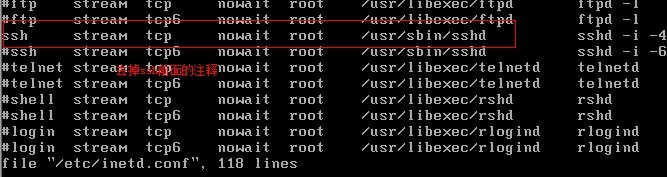FreeBSD出于安全原因,默认参数很严格,禁止root用户直接使用ssh登陆,
如果想直接用root登陆,则修改如下配置文件:
1.修改/etc/ssh/sshd_config文件
ee /etc/ssh/sshd_config
添加或者修改以下字段
PermitRootLogin yes #允许root登录
PermitEmptyPasswords no #不允许空密码登录
PasswordAuthentication yes # 设置是否使用口令验证
2.编辑/etc/inetd.conf,去掉ssh前的#
ee /etc/inetd.conf
3.编辑 ee /etc/rc.conf
最后加入:sshd_enable="yes"即可
激活sshd服务:
4.重启SSH服务,
/etc/rc.d/sshd restart